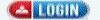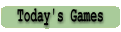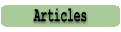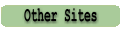Changes and new stuff
I want to thank the members of the Big Tip EB for their continued help and suggestions for this program. Most of those suggestions have been included in the Version 1.0 update.
The problems with getting the parlay list right for the ALC should all have been ironed out with this update.
The auto-update feature has been improved. It should now be fairly accurate at guessing the time of the next site update.
Still to be done : I had hoped to have the time to rewrite the Kelly routines but you know how it is ... Hopefully this area will be improved soon.
The Plays Panel
The 'Key' checkbox has been expanded to a 'Game Status' button. Most of the options are obvious. The 'Normal' status is the default. Setting the status to 'Exclude' is essentially the same as just deleting the play from the list. The problem with just deleting the play is that the next time you click the 'Generate List' button it will return. Plays with their status set to 'OTB' will also be excluded from the parlays list.
The 'Filler' status is a little harder to explain. In order to create a greater diversity in the parlays it is often desirable to include plays with a small negative edge. These are useful to meet the mimumum parlay requirements but should not really be used except for that purpose. When the parlay list is created, games with their status set to 'Filler' will only be used if no parlay without the filler game exists in the list. For example if you had 5 games and wanted the parlay list to consist of all 3/4/5 team possible parlays, then a game designated as 'Filler' status would only be included for the 3 teamers.
The status button's drop down list also includes an option to lock/unlock the payout and win probability for a game. If the game is locked then these values can still be edited manually but the program will not reset them using the values from my site. The main use of this would be if you don't agree with the probability off my site. Enter your own value and then lock the play so that the program will not change it back later. This can also be used for the payout value. Might be useful if you knew that a game was going to be cancelled, you could set the payout to 100 (1.00) and the win probability to 100.
The Parlays List
The main change here is that I have finally added the ability to sort the parlays. Clicking on the column headers will sort the parlays by that category. Also some additional sort options are available from the menu bar.
The data displayed in the list can be set to your preferences, also from the top menu bar.
The bet sizes can also be altered by the user. Simply select the item(s) you wish to change and then select 'Edit Bet Size' from the drop down selections below the parlay list.
The first of the two drop down boxes at the bottom of panel allows you to select a range of parlays based on the selected criteria. The second is for selecting the operation to be performed on the selected items. The items could also be selected by simply clicking on them in the list itself. For those not familiar with how this works : you can select a range of items by holding down the shift key and then left clicking on item at the end of the range. Or by holding down the control key you can also select different items.
The Printer Panel
A few things have been moved around but otherwise everything is the same. The maximum payout amount has been moved up to the main menu bar. The status of the current print job will now be displayed in the panel itself rather than using the screen's bottom status bar.
The Menu Bar
A few changes and additions worth mentioning.
The save default settings option has been removed. The program now just assumes that the settings in place when the program closes are the user's preferences and will restore them the next time the program is run.
There are a few options available for the 'Generate Play List' function. Most of these are pretty self-explantory so I'll just explain the 'Filter Weak + bets'. If both the the V and the V+ option have a +ev and the V+ ev is lower than the V ev than the the program will filter out the V+ bet. There is no point in playing the lower ev and lower win probability option. However if the + bet has the higher ev then the correct action is not as clear and the program will add both plays and let you decide between them.
I've tried to simplfy the previous method of selecting parlay sizes. After selecting the preferred parlay sizes there is now another option to specify how linked plays are to be treated.
Most of the options from the menu bar can also be selected by using the right-click context menu over different parts of the screen. This should display the menu options relevant to that section.